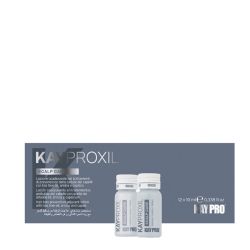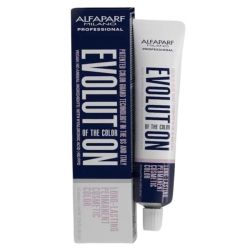1. How to shop at angelcosmetics.bg ?
You can purchase product (s) from our site as a "guest" or register and create an account quickly and easily, so you can track your orders, receive the latest news and newsletters. If you choose to register or you have already registered, click the button Login/ Registration in the upper left corner of the homepage.
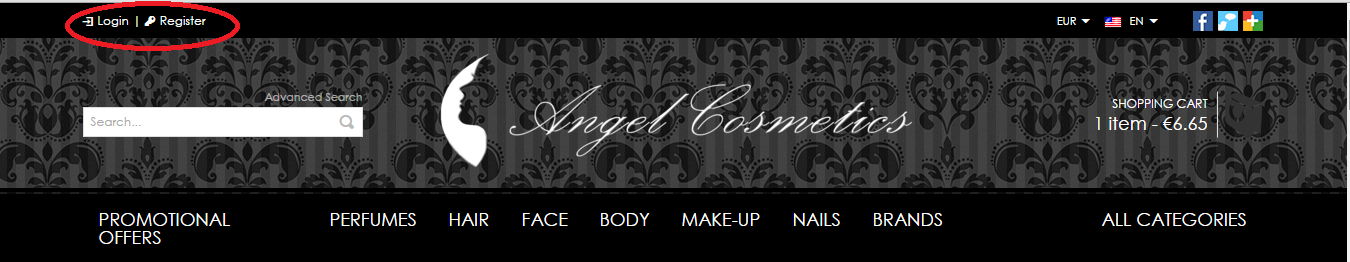
2. How to make an order?
- Open the page with the product you want to purchase.
- Choose the desired quantity and click on theAdd to Cart button.
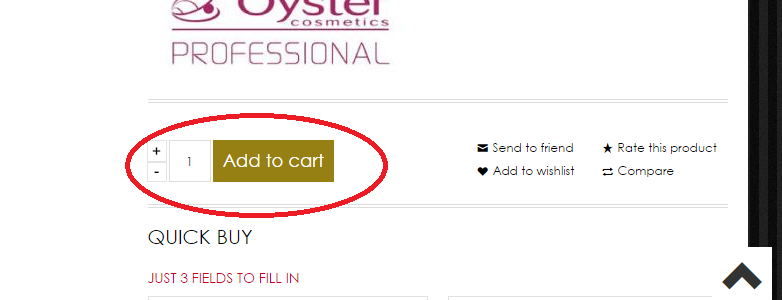
- NOTE THAT QUICK BUY IS NOT AVAILABLE FOR INTERNATIONAL ORDERS. IT IS AVAILABLE ONLY FOR BULGARIA
- If you want to buy another article from the site, you should simply click "Continue Shopping" . If you select another product, click Add to Cart. A new window with your shopping cart will open and there you can see all of the selected products, their quantities and prices. Once you have reviewed the products and you want to complete your purchase, click the "Checkout" button.
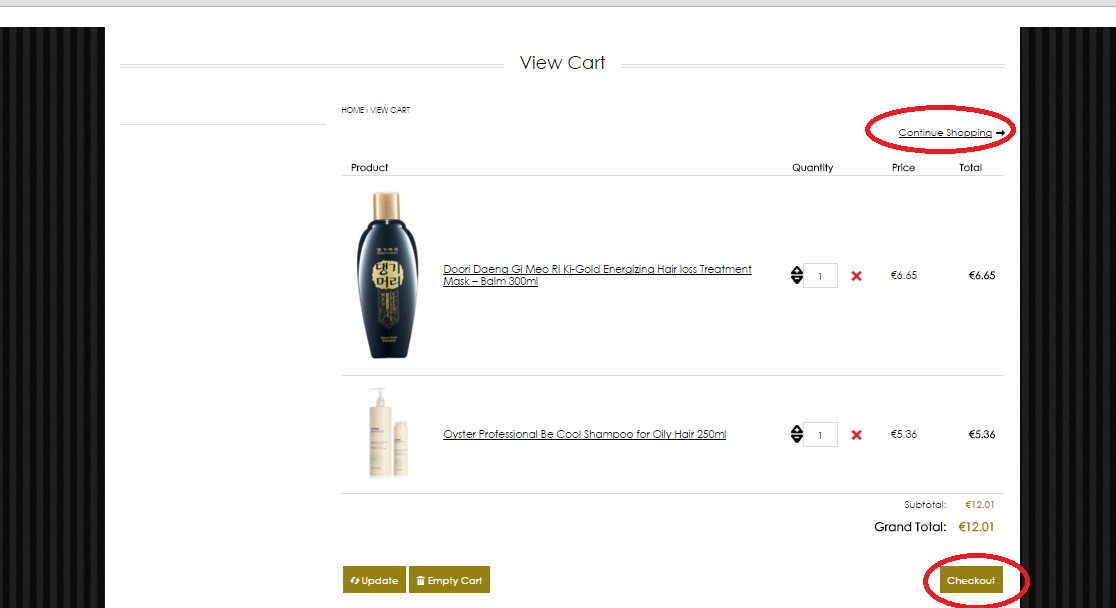
- Once you click checkout, a new window will be opened and you should choose whether to Register or Checkout as a Guest. Then click continue.
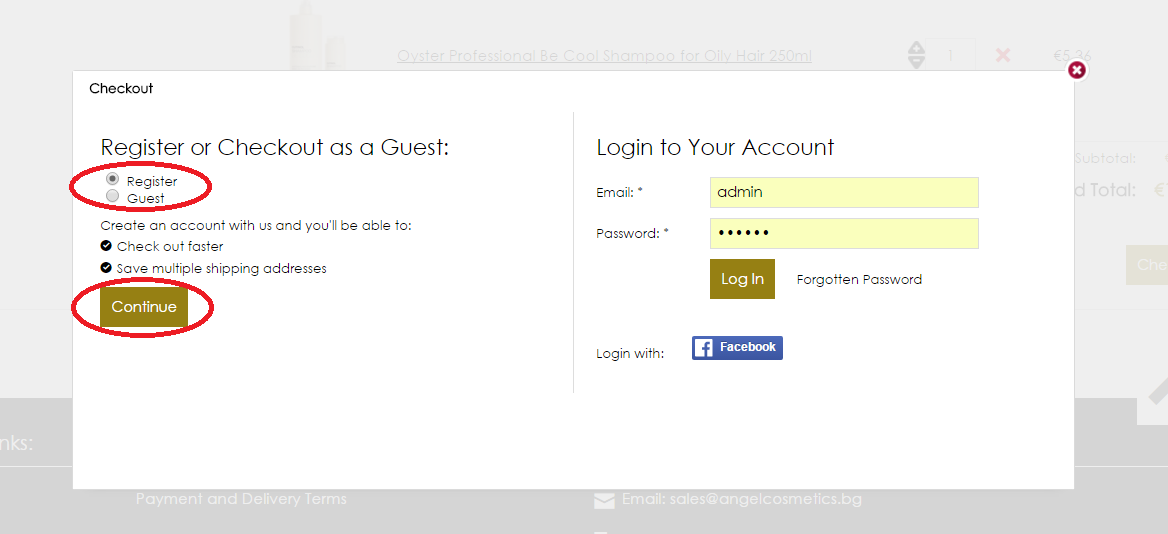
3. Filling in your information
Step 1. BILLING/SHIPPING ADDRESS - Fill in all necessary details. The fields marked * are required. It is automatically checked that Shipping address is the same as billing. If not, please uncheck the box in the right column SHIPPING ADDRESS and fill in the delivery address.
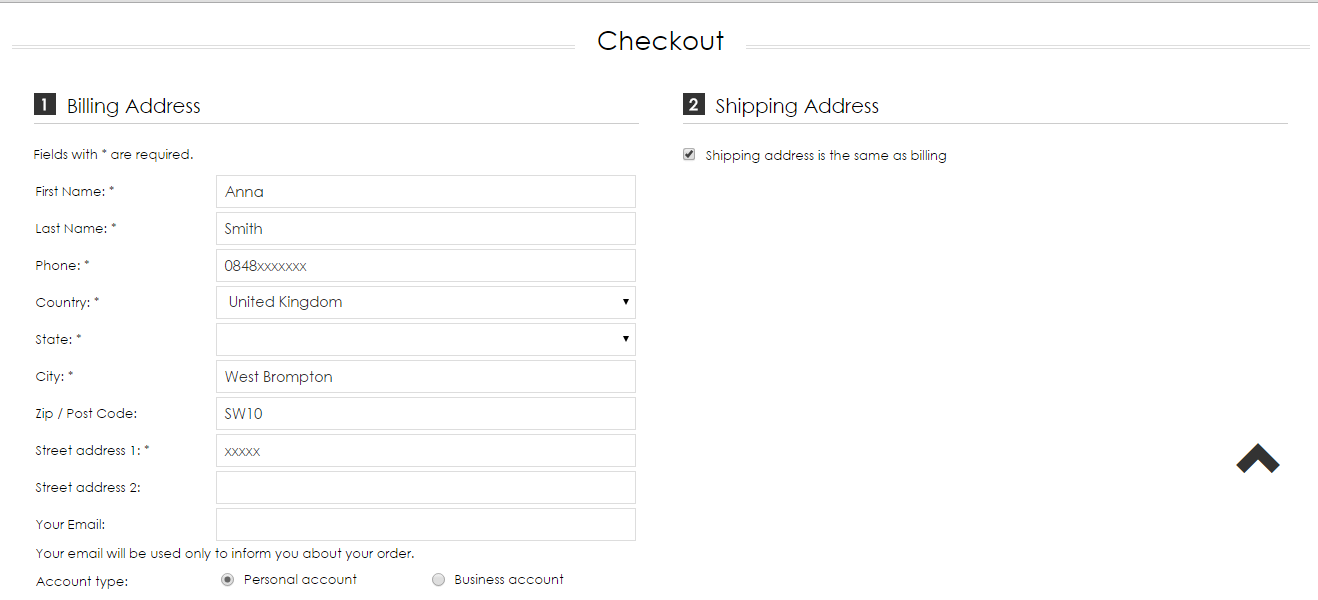
Step 2. BILLING SHIPPING METHODS - Select the method of payment - PayPal. It is the one and only payment method for now. The delivery method is automatically set and you can see the delivery price in the field. If you have any special instructions, please check the SPECIAL INSTRUCTIONS box and and write them down.
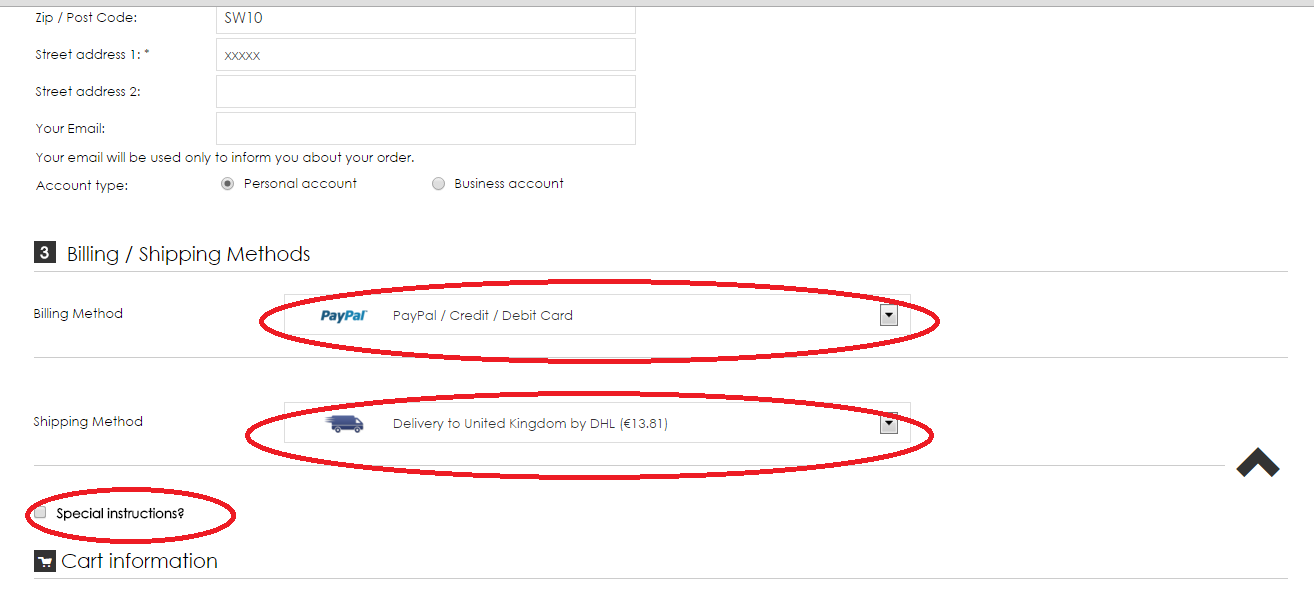
Step 3. CART INFORMATION - Once you have filled everything you need and you are ready to finalize the order, click PROCEED to PAYMENT button
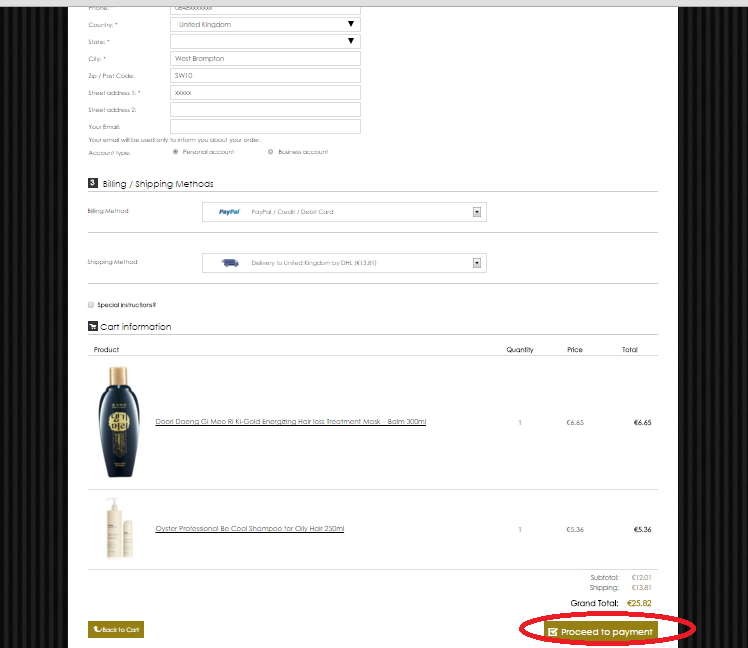
- When you proceed to payment the last window will open. You should log in your paypal account to pay.
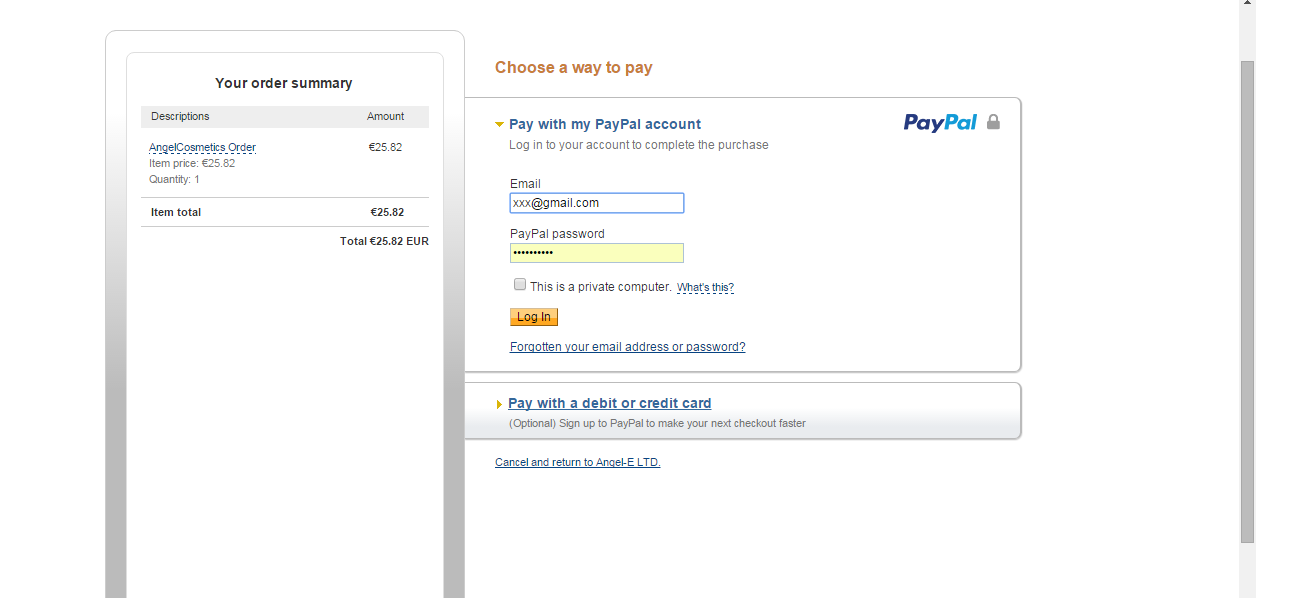
- If your order is successful, you will see this on the next screen and you will receive a confirmation mail with order number and order information.
If you still have any questions, please do not hesitate to contact at sales@angelcosmetics.bg